We offer an extensive library of research and reporting tools that range from Gross Profit by Month to Conversion Rates Since Inception. These reports can help you determine where you might want to improve and help manage future changes.
When you first log in to your Control Panel, your Monthly Performance Snapshot is the homepage, a.k.a the Dashboard. The colored infographs populate from your reports page data.

To see all of the reports we offer beyond those displayed on your Control Panel Dashboard, go to Research > Reports or click Reports next to Search Orders. Make sure your website URL is selected in the top right of the Control Panel.
Research > Reports:
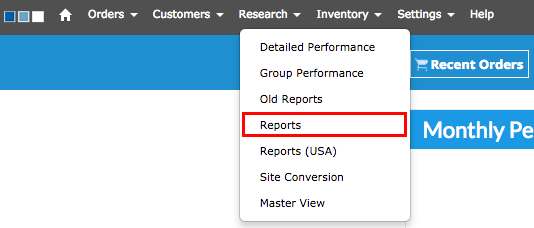
Reports next to Search Orders:
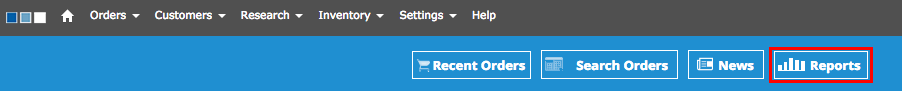
If there are any reports you do not see on your Reports page but are interested in, feel free to contact Support@simplepart.com to have a custom report generated.
