The Wholesale Module is an optional add-on for your SimplePart site which provides real-time discounted pricing for certain customers when they browse your parts website. This is only visible to your customers who have an approved Wholesale Login.
In order for customers to get a Wholesale Login, they must first request one on your website. Once you have the Wholesale Module enabled, this screen can be found in the footer of your site under the name “Wholesale Login”.
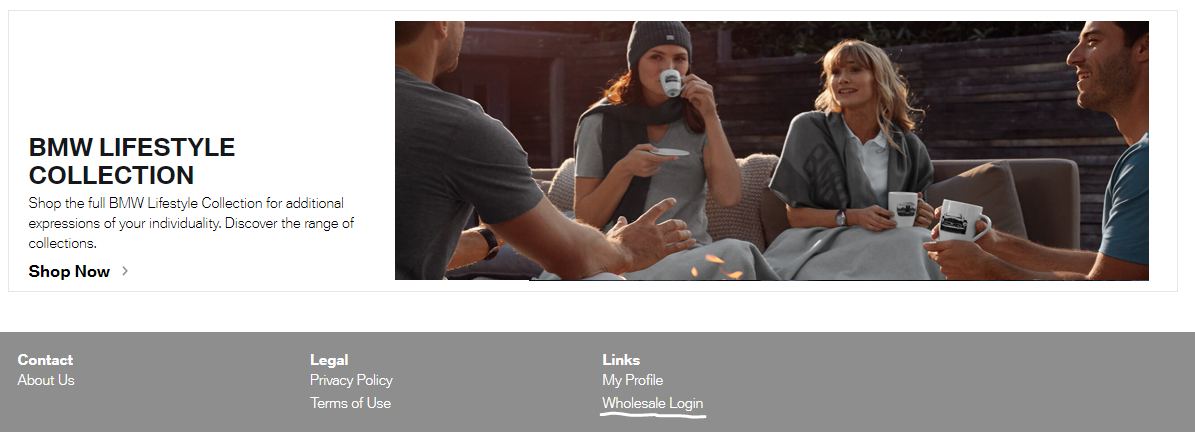
Here, customers can either log in (if they already have been approved) or request an account.
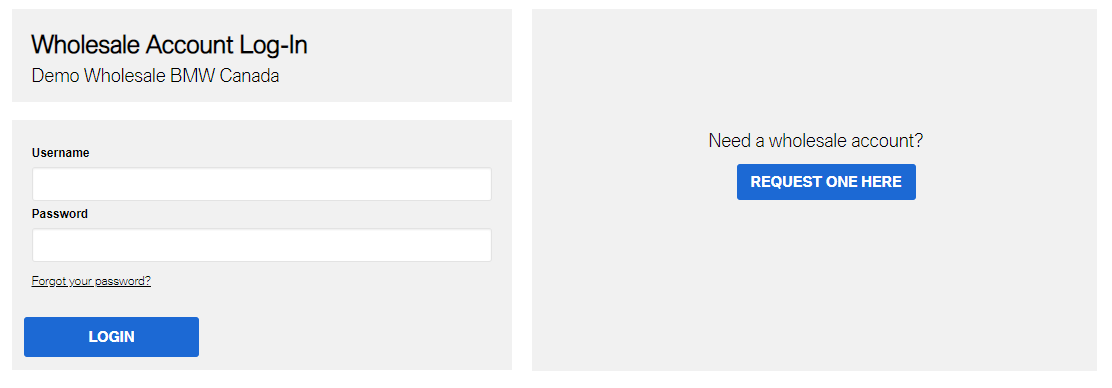
When a customer requests an account, they will see the following screen :
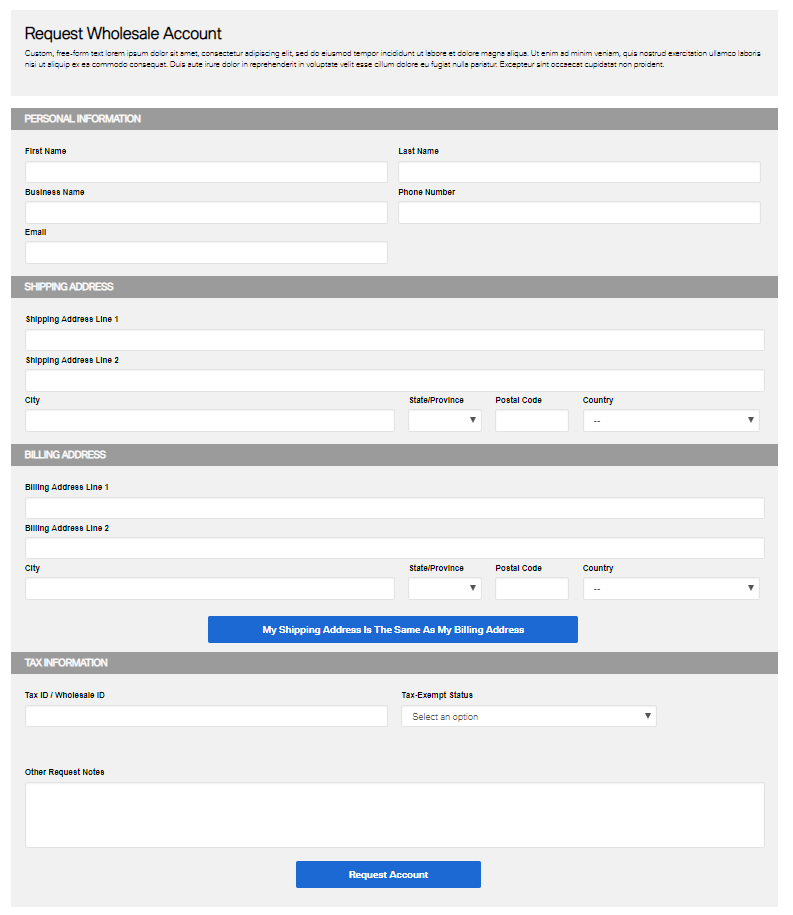
Once they’ve filled in their info and submitted their request, it will show up in your Control Panel under Customers > Wholesale Module
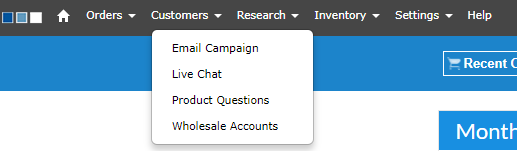
On this screen you will see both your Pending Wholesale Accounts:
![]()
And current Wholesale Accounts:
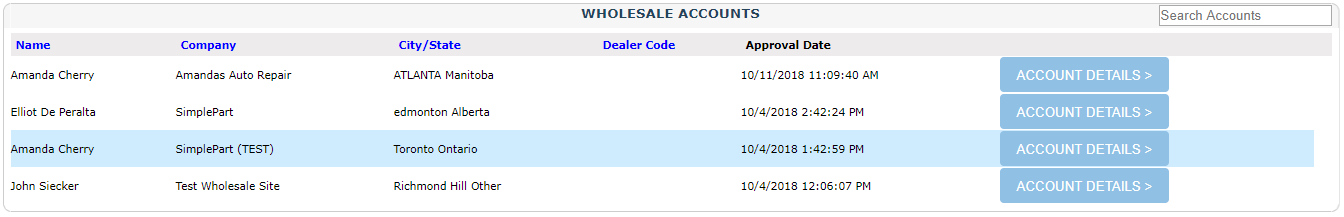
Once the customer logs in, they will see discounted pricing every time they log into the site.
You can also view further details on accounts by clicking “More Info” for Pending Wholesale Accounts

Or “Account Details” for confirmed Wholesale Accounts:
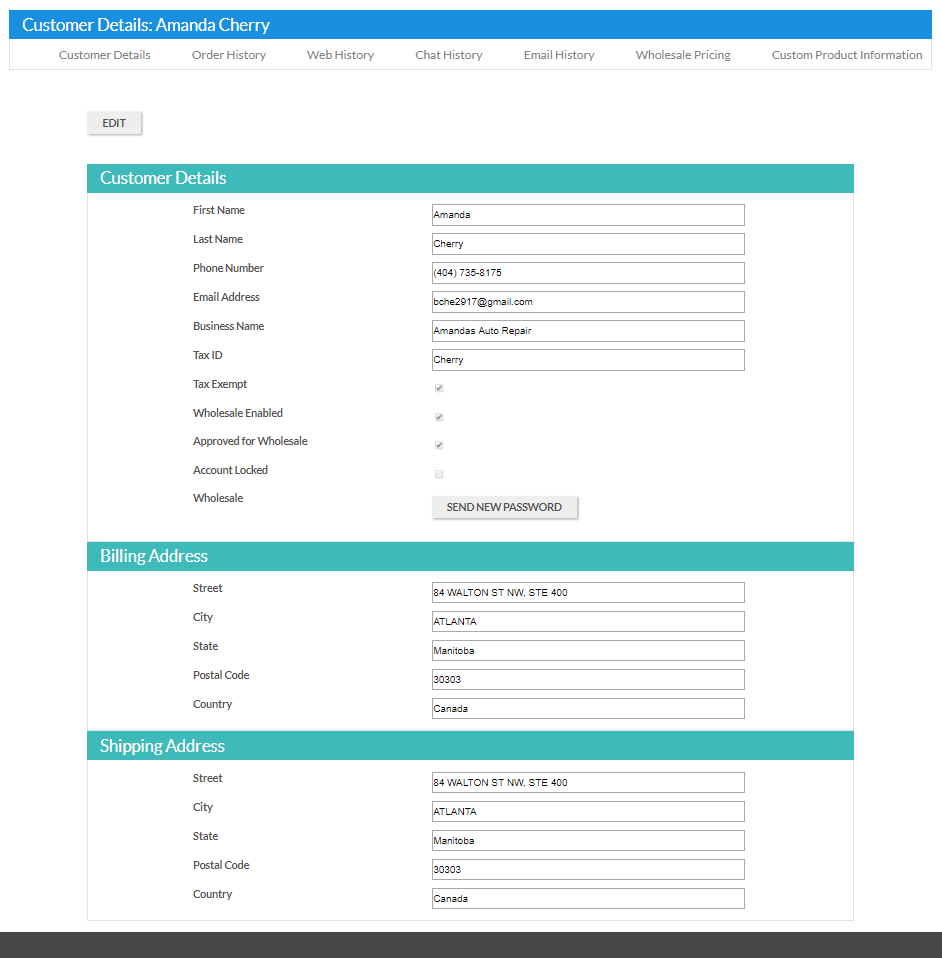
From the Account Details page, you can click on the “Wholesale Pricing” link in the heading to display the wholesale pricing settings for this particular customer.
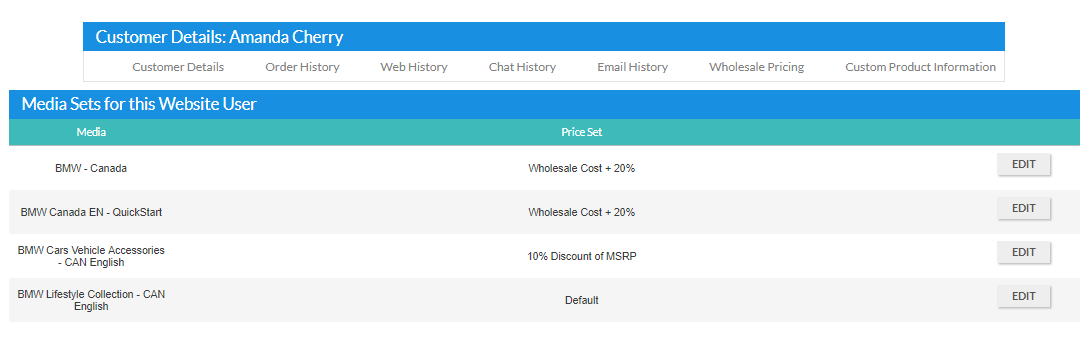
The Price Sets can be adjusted by clicking the “Edit” button
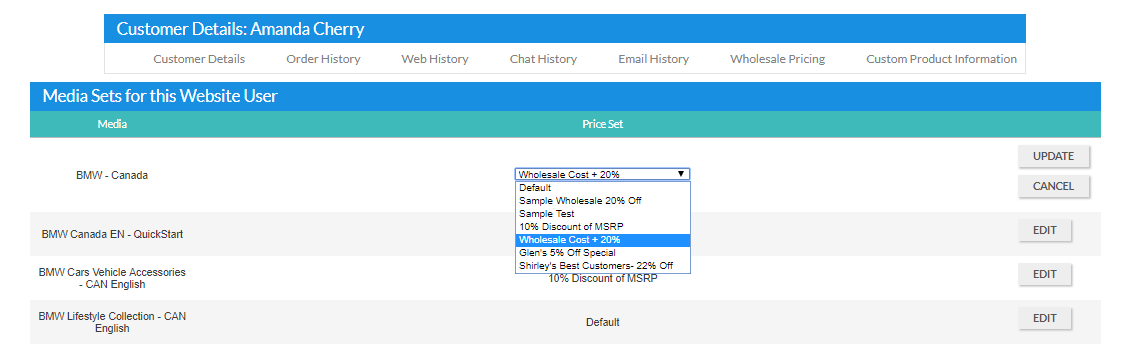
From here, you can choose a different Price Set from the dropdown menu and click the Update button.
Note: The Price Sets in the Dropdown are the ones created in the Pricing menu under Settings. You can access this menu at any time to add or edit the Price Sets

Custom Item Pricing
One especially neat feature of the new Wholesale Module is the ability to create custom pricing for items in specific accounts. This can be helpful if—for instance—you have an IRF (Independent Repair Facility) who frequently orders the same products from you and you’d like to offer them a special deal.
In this example, we’re offering a special deal on a specific oil filter
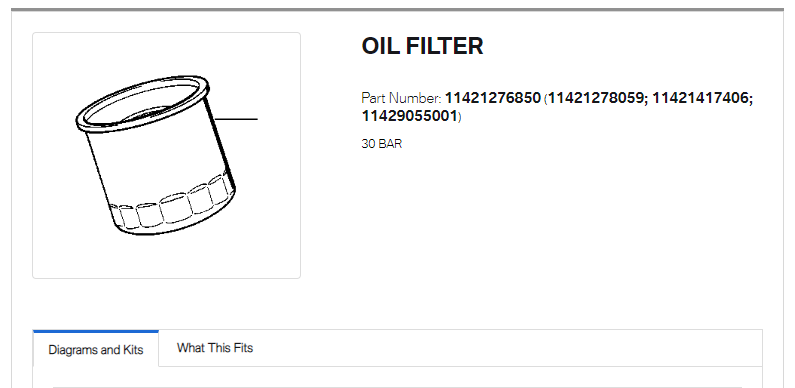
By clicking the Custom Product Information text in the header, you can enter the part number in the “Edit Product” field. Then, you’ll be able to enter custom pricing for this specific product.
Tip: We recommend editing the costMarkup value rather than the actual cost
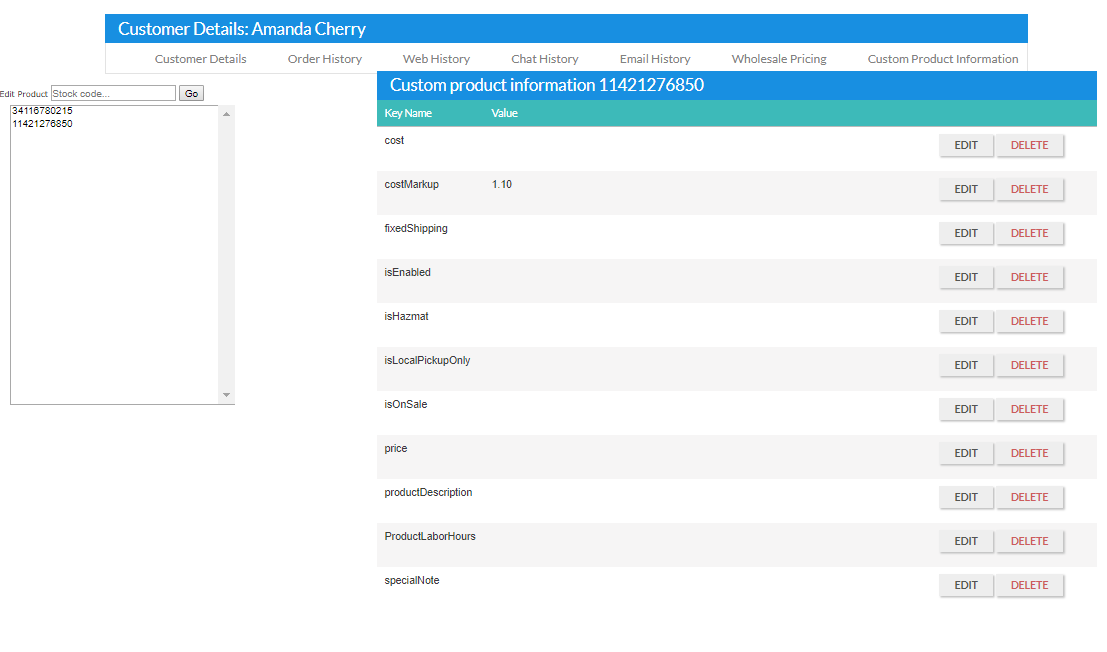
Orders Screen
When you view your Order History , Wholesale orders will be marked with a (W).
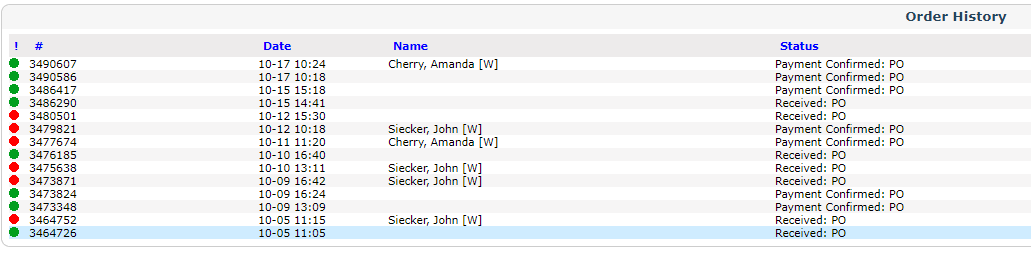
This makes it easy to differentiate between wholesale and regular orders.
If you have any further questions about the Wholesale Module, please contact SimplePart’s support at support@simplepart.com or 1-888-843-0425.
